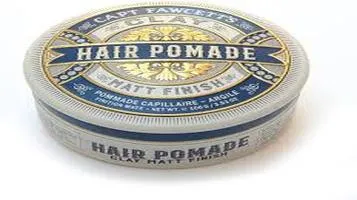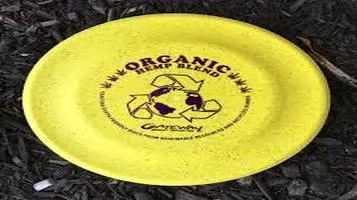Google Keep: A Reliable Companion for the Read-It-Later Lifestyle
Google Keep is a versatile note-taking app that seamlessly integrates into a Read-It-Later lifestyle, helping users manage and organize content they wish to revisit. With its simple, intuitive interface, Google Keep enables users to quickly save articles, web pages, and other digital content for future consumption. The app's ability to categorize notes through labels and color-coding ensures easy retrieval, while its integration with Google services allows for cross-device synchronization, making it accessible from smartphones, tablets, and desktops. Users can add text notes, voice memos, and images, making it a dynamic tool for capturing diverse content. Google Keep's reminders feature ensures that important saved content is revisited at the right time, enhancing productivity and ensuring nothing important gets overlooked.

In today's fast-paced world, where information is constantly bombarding us from every conceivable direction, it’s easy to get overwhelmed. Whether you’re a busy professional, a student, or just someone who loves to stay informed, keeping track of everything can be a daunting task. Enter Google Keep, an often-overlooked gem in the realm of productivity tools. Though it may not have the pizzazz of some other apps, Google Keep is an indispensable tool for anyone who wants to master the read-it-later lifestyle.
Overview
Google Keep is a note-taking service developed by Google. Launched in 2013, it offers a variety of features designed to help users capture thoughts, ideas, and information quickly and efficiently. With its clean, minimalist interface, Keep allows you to create notes, lists, and reminders, which can be color-coded, labeled, and even shared with others. It’s available on multiple platforms, including Android, iOS, and web, ensuring that your notes are always within reach.
User Experience and Interface
One of the most appealing aspects of Google Keep is its simplicity. The interface is intuitive, making it easy for even the least tech-savvy individuals to navigate. Upon opening the app, you are greeted with a dashboard that displays your notes in a grid or list format. The design is clean and uncluttered, which is refreshing in an era where apps often suffer from feature bloat.
Creating a note is as simple as clicking a button. You can choose between different types of notes, such as text, list, or drawing. Each note can be customized with colors and labels, which makes organization a breeze. For example, you can use different colors to categorize notes by urgency or topic, and labels to group related notes together. The search functionality is robust, allowing you to find what you need quickly, even if you have hundreds of notes.
Features Tailored for the Read-It-Later Lifestyle
For those who want to adopt a read-it-later lifestyle, Google Keep offers several features that make it an ideal companion.
1. Web Clipper: One of the standout features for readers is the web clipper. Available as a Chrome extension, the web clipper allows you to save web pages directly to Google Keep. This is perfect for when you stumble upon an interesting article but don’t have the time to read it immediately. Simply click the extension, and the page is saved as a note, complete with a link back to the original source.
2. Reminders: Google Keep’s reminder feature is incredibly useful for ensuring that you actually get back to the articles and information you’ve saved. You can set time-based reminders for specific notes, which will notify you at your chosen time. Alternatively, you can set location-based reminders that trigger when you arrive at a specific place. This is particularly useful if you have a habit of catching up on reading during your commute or at a favorite café.
3. Voice Notes: For those moments when you’re on the go and can’t type, Google Keep offers voice note functionality. Simply speak into your device, and Keep will transcribe your words into text. This is great for capturing quick thoughts or ideas that you want to explore later.
4. Integration with Other Google Services: Being a Google product, Keep integrates seamlessly with other Google services like Google Drive and Google Docs. This makes it easy to export your notes for more extensive editing or sharing. You can also attach Google Drive files directly to your notes, providing a centralized location for all related information.
5. Collaboration: If you’re working on a project that involves multiple people, Keep’s collaboration features can be a game-changer. You can share notes with others and work on them in real-time. This is particularly useful for group research projects or collaborative reading lists.
Pros and Cons
Pros:
- Simplicity and Ease of Use: The user interface is straightforward and user-friendly.
- Multi-Platform Availability: Accessible on Android, iOS, and web.
- Robust Search Functionality: Easy to find saved notes.
- Integration with Google Services: Seamless interaction with Google Drive and Google Docs.
- Collaboration Features: Ideal for team projects.
Cons:
- Limited Formatting Options: Compared to other note-taking apps like Evernote, Keep offers fewer formatting options.
- No Offline Access for Web Version: Unlike the mobile apps, the web version requires an internet connection.
- Basic Organization Tools: While labels and colors are useful, some users may find the organizational tools too basic for more complex needs.
Conclusion
In the crowded landscape of productivity tools, Google Keep stands out for its simplicity and effectiveness. For anyone looking to adopt a read-it-later lifestyle, it offers a range of features that make capturing, organizing, and accessing information incredibly straightforward. While it may lack some of the advanced features of its competitors, its seamless integration with other Google services and its ease of use make it a compelling choice. Whether you're a casual reader or someone who needs to manage a vast amount of information, Google Keep is a reliable companion that can help you stay on top of your reading list and much more.