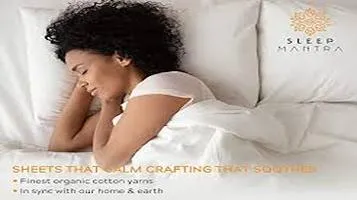Google Lifestyle to Curb Smartphone Addiction
Google has introduced a series of lifestyle features aimed at curbing smartphone addiction, empowering users to manage their digital habits more effectively. Central to this initiative is the Digital Wellbeing suite, which offers tools like Dashboard, Wind Down, and Focus Mode. The Dashboard provides insights into app usage, allowing users to set app timers to limit screen time. Wind Down helps ease users into bedtime by enabling Night Light, Do Not Disturb, and greyscale displays. Focus Mode temporarily pauses distracting apps, helping users concentrate on tasks at hand. Additionally, Family Link enables parents to set digital ground rules for their children's device usage. These features collectively encourage healthier tech habits, promoting a balanced lifestyle by reducing unnecessary screen time and fostering mindful engagement with technology.

In a world where smartphones have become an extension of our very beings, it's no surprise that smartphone addiction has emerged as a pressing issue. People are increasingly concerned about the impact of excessive screen time on their mental health, productivity, and relationships. In response to this growing concern, Google has introduced a suite of features and tools aimed at helping users manage their smartphone usage and promote a more balanced lifestyle. Dubbed "Google Lifestyle," this initiative seeks to empower individuals to take control of their digital lives. But does it live up to the hype? Let's delve into the specifics.
The Concept of Google Lifestyle
Google Lifestyle isn't a standalone app; rather, it's a collection of features integrated into Google's ecosystem, primarily within the Android operating system. The primary components include Digital Wellbeing, Focus Mode, Bedtime Mode, and Family Link. By addressing different aspects of smartphone usage, Google aims to provide a holistic approach to curbing addiction.
Digital Wellbeing: The Core of Google Lifestyle
Digital Wellbeing is the cornerstone feature of Google Lifestyle. It offers a comprehensive dashboard that provides insights into your smartphone usage. You can see how much time you spend on each app, how many times you unlock your phone, and the number of notifications you receive. This data is eye-opening and often serves as a wake-up call for users who are unaware of their screen time habits.
One of the standout features of Digital Wellbeing is the ability to set app timers. This allows you to limit the amount of time you spend on specific apps each day. Once you reach the limit, the app icon grays out, serving as a visual reminder to take a break. While this is a useful tool, its effectiveness largely depends on the user's self-discipline. It's easy to override the timer, which somewhat diminishes its impact.
Focus Mode: Minimizing Distractions
Focus Mode is another valuable addition to Google Lifestyle. It allows you to pause distracting apps with a single tap. When activated, notifications from selected apps are muted, and their icons are temporarily hidden. This feature is particularly useful during work hours or study sessions when you need to concentrate.
Focus Mode also offers scheduling options, enabling you to set it to turn on automatically during specific times of the day. This is a thoughtful touch that adds an extra layer of convenience and ensures that you remain focused without needing to manually activate the mode each time.
Bedtime Mode: Promoting Better Sleep
Bedtime Mode aims to improve your sleep hygiene by reducing smartphone usage during late hours. When activated, it turns your screen to grayscale and silences notifications, making your phone less appealing to use. The grayscale effect is surprisingly effective; the lack of color makes browsing and social media significantly less engaging, encouraging you to put your phone down.
Additionally, Bedtime Mode integrates seamlessly with Google Clock, allowing you to set a bedtime routine that includes winding down with calming sounds or guided breathing exercises. This holistic approach to bedtime can genuinely improve your sleep quality, provided you stick to the routine.
Family Link: Managing Children's Screen Time
For parents concerned about their children's screen time, Google Lifestyle includes the Family Link feature. It allows parents to set screen time limits, approve or disapprove app downloads, and even lock their child's device remotely. The detailed activity reports offer insights into how children are using their devices, enabling parents to make informed decisions about their digital habits.
Family Link also offers educational content recommendations, ensuring that screen time can be both fun and enriching. However, the feature's effectiveness hinges on open communication between parents and children, as overly restrictive controls can lead to conflicts and reduced trust.
The Pros and Cons
Pros:
1. Comprehensive Features: Google Lifestyle offers a well-rounded set of tools that address various aspects of smartphone addiction.
2. User-Friendly Interface: The features are easy to access and use, making it convenient for users of all ages.
3. Customizability: The ability to set timers, schedules, and routines allows for a personalized approach to managing screen time.
4. Family-Oriented: Family Link provides robust controls for parents, promoting healthier digital habits for children.
Cons:
1. Self-Discipline Required: Many features, like app timers, rely on the user's self-control, which can be a limitation for those with severe addiction.
2. Override Options: The ease of overriding timers and modes can reduce their effectiveness.
3. Limited to Android: These features are primarily available on Android devices, leaving iOS users to seek alternative solutions.
Conclusion
Google Lifestyle is a commendable initiative that addresses the growing concern of smartphone addiction. Its comprehensive suite of features offers valuable tools for users to manage their screen time and promote a more balanced lifestyle. While the effectiveness of some features may be contingent on individual self-discipline, the overall package is thoughtfully designed and easy to use.
However, it's crucial to remember that no tool or feature can replace the importance of self-awareness and personal responsibility. Google Lifestyle provides the resources, but it's up to the users to take the necessary steps to curb their smartphone addiction. In a world increasingly dominated by digital interactions, initiatives like Google Lifestyle are not just beneficial—they're essential.