LinkedIn Learning Online Excel Courses: A Comprehensive Review
LinkedIn Learning offers a comprehensive suite of online Excel courses designed to accommodate learners of all levels, from beginners to advanced users. These courses cover a wide array of topics, including basic spreadsheet navigation, data analysis, pivot tables, formulas, and advanced functions. Taught by industry experts, the courses provide practical, hands-on experience through interactive exercises and real-world examples. Learners can progress at their own pace and choose specific modules tailored to their professional needs, whether it's financial modeling, data visualization, or automation with macros. With LinkedIn Learning's flexible platform, users can seamlessly integrate their learning into their daily routine, enhancing their Excel skills to boost productivity and efficiency in the workplace.
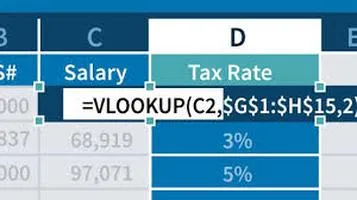
In today's fast-paced digital world, proficiency in Microsoft Excel is not just a valuable skill but often a necessity. Excel’s versatility and power make it indispensable for a variety of tasks, from simple data entry to complex financial modeling. Recognizing this, LinkedIn Learning offers a plethora of Excel courses designed to cater to everyone from beginners to advanced users. After extensively exploring these offerings, I am excited to share an in-depth review of LinkedIn Learning’s online Excel courses.
Course Variety and Structure
One of the first things that stand out about LinkedIn Learning’s Excel courses is the sheer variety. There are courses tailored for every skill level. For beginners, there are introductory courses such as "Excel Essential Training" which cover the basics like navigating the interface, entering data, and basic formatting. For intermediate users, courses like "Excel: PivotTables for Beginners" and "Excel: Advanced Formulas and Functions" delve deeper into data analysis and complex formulas. Advanced users aren’t left out either, with courses like "Excel for Financial Analysis" and "Data Visualization with Excel" offering sophisticated tools and techniques for specialized tasks.
The courses are well-structured, typically broken down into short, digestible modules. Each module consists of video tutorials that range from a few minutes to half an hour, making it easy to fit learning into a busy schedule. The platform also includes quizzes and exercise files, allowing learners to practice and reinforce their understanding of the material.
Quality of Instruction
The quality of instruction on LinkedIn Learning is consistently high. The instructors are experts in their fields, often with years of teaching experience and practical industry knowledge. They excel at breaking down complex concepts into manageable parts, making learning not just accessible but enjoyable. The teaching style is clear and engaging, with instructors using real-world examples to illustrate how Excel can be applied in various contexts.
For instance, in the "Excel Essential Training" course, instructor Dennis Taylor covers fundamental topics with a clarity that makes it easy for beginners to grasp. He uses relatable examples and provides practical tips that are immediately applicable. On the other hand, Leila Gharani, who teaches "Excel: Advanced Formulas and Functions," brings a dynamic energy to her lessons, ensuring that even intricate topics like array formulas and advanced conditional functions are comprehensible and interesting.
Interactivity and Practical Application
LinkedIn Learning emphasizes hands-on learning, which is crucial for mastering Excel. The platform offers downloadable exercise files for many courses, allowing learners to follow along with the instructor and practice on their own. This interactivity is a significant advantage as it helps bridge the gap between theoretical understanding and practical application.
Moreover, the inclusion of quizzes at the end of each module helps reinforce learning. These quizzes are designed to test comprehension and ensure that learners have grasped the key concepts before moving on to more advanced topics. The feedback provided after each quiz is constructive, guiding learners on areas that may need further review.
Accessibility and User Experience
Accessibility and user experience are areas where LinkedIn Learning excels. The platform is user-friendly, with a clean interface that makes navigation straightforward. Courses are easy to find, thanks to a well-organized catalog and effective search functionality. The platform also offers personalized recommendations based on your learning history and interests, making it easier to find relevant content.
One of the standout features is the ability to download courses for offline viewing. This is particularly useful for learners who may not have consistent internet access or who prefer to learn on the go. Additionally, LinkedIn Learning’s mobile app is well-designed, providing a seamless learning experience across devices.
Value for Money
When it comes to value for money, LinkedIn Learning is competitive. The subscription model, which provides access to the entire course library, is reasonably priced. Given the quality of the content, the expertise of the instructors, and the breadth of courses available, it represents good value. Furthermore, the subscription includes access to LinkedIn Premium features, such as InMail credits and insights into who has viewed your profile, adding additional value for professionals looking to enhance their career prospects.
Areas for Improvement
While LinkedIn Learning’s Excel courses are largely excellent, there are a few areas for improvement. Some courses could benefit from more frequent updates to ensure that they align with the latest Excel features and industry practices. Additionally, while the quizzes are helpful, more comprehensive assessments or capstone projects could provide an even better gauge of a learner’s proficiency and readiness to apply their skills in real-world scenarios.
Conclusion
In conclusion, LinkedIn Learning’s online Excel courses offer a robust and flexible learning solution for anyone looking to enhance their Excel skills. With a wide range of courses, expert instructors, and a focus on practical application, the platform caters to learners at all levels. The user-friendly interface and additional features like offline viewing add to the overall positive experience. While there is room for improvement in terms of course updates and assessment methods, the value provided by LinkedIn Learning makes it a highly recommended resource for aspiring Excel users. Whether you’re a novice looking to get started or an advanced user aiming to refine your skills, LinkedIn Learning has something valuable to offer.






