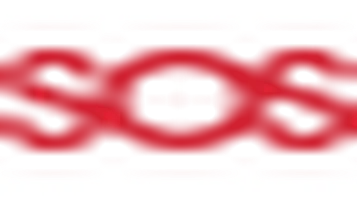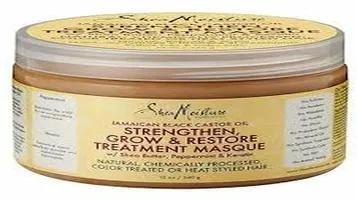Review about Label makers
Label makers are versatile devices designed to create adhesive labels for organizational, personal, or professional use. Compact and user-friendly, these machines often feature a built-in keyboard and display screen, allowing users to input text and select from various fonts, sizes, and styles. Some models offer additional features like symbols, barcodes, and templates to suit diverse labeling needs. Label makers are commonly used in homes, offices, and industries to mark files, containers, cables, and shelves, promoting efficient organization and easy identification. With the advent of wireless and Bluetooth capabilities, modern label makers can connect to smartphones and computers, enabling seamless integration with digital workflows. Their portability and ease of use make them an essential tool for maintaining order and clarity in any environment.
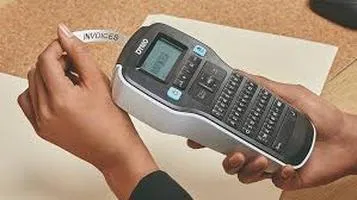
Types of Label Makers
Label makers generally fall into two broad categories: handheld and desktop models.
Handheld Label Makers are portable and convenient, allowing users to label items on the go. They are particularly useful for home organization, school projects, and small office tasks. These models are often battery-operated and come with a built-in keyboard and display screen.
Desktop Label Makers, on the other hand, are more robust and are typically used in office or industrial settings. These machines can handle larger volumes of labeling tasks and often offer connectivity features such as USB ports or Bluetooth, allowing for integration with a computer or smartphone. This makes it easier to design and print labels from a more extensive database.
Features
Modern label makers come with a plethora of features designed to make labeling as efficient and customizable as possible:
1. Multiple Font Options: Most label makers offer various fonts, sizes, and styles, enabling users to create labels that are not only functional but also aesthetically pleasing.
2. Symbol Libraries: Many models come with a library of symbols and icons, which can be particularly useful for labeling items like cables, electrical equipment, or kitchen containers.
3. Tape Width Compatibility: Different tasks may require different label sizes. High-end models often support multiple tape widths, giving users more flexibility.
4. Connectivity: As mentioned earlier, some desktop models come with USB or Bluetooth connectivity, allowing for seamless integration with computers and smartphones. This is particularly useful for businesses that need to create complex or custom labels.
5. Memory Storage: High-end label makers often come with internal memory, enabling users to save frequently used labels and templates for quick access.
6. Battery and Power Options: While handheld models usually run on batteries, some also come with an AC adapter for extended use. Desktop models typically rely on AC power but may also offer battery backup for portability.
Advantages
1. Efficiency: Label makers dramatically cut down the time it takes to create labels manually. This is particularly beneficial in professional settings where time is money.
2. Organization: Whether you are organizing your pantry, office files, or warehouse inventory, the clarity and consistency provided by label makers make it easier to find and manage items.
3. Professional Appearance: Labels created by label makers look professional and are often more durable than handwritten labels. This is crucial in business environments where image and reliability matter.
4. Cost-Effective: While there is an upfront cost associated with purchasing a label maker, the long-term savings can be substantial. Pre-printed labels or custom label printing services can be expensive, whereas label makers allow you to create labels on-demand.
Drawbacks
1. Initial Cost: High-quality label makers, especially those with advanced features, can be pricey. However, the investment is often justified by the long-term benefits.
2. Consumables: Label makers require special tapes or cartridges, which can add to the ongoing cost. It is worth noting that the price of these consumables can vary significantly between brands and models.
3. Learning Curve: While most label makers are user-friendly, mastering all the features and functionalities can take some time, particularly for more advanced models.
Popular Brands
Several brands have established themselves as leaders in the label maker market:
1. Brother: Known for their versatile and reliable models, Brother offers a wide range of label makers suitable for both personal and professional use. Their P-touch series is particularly popular.
2. Dymo: Dymo is another well-respected brand, particularly known for their ergonomic designs and user-friendly interfaces. Their LabelManager and Rhino series cater to different needs, from household tasks to industrial labeling.
3. Epson: Epson’s LabelWorks series offers a variety of models that excel in print quality and customization options.
Conclusion
Label makers are a valuable tool for anyone looking to improve organization and efficiency, whether at home, in the office, or in an industrial setting. With a variety of features and models available, there is likely a label maker that meets your specific needs and budget. While the initial investment and cost of consumables are considerations, the long-term benefits of streamlined organization and professional-quality labels often outweigh these drawbacks. Whether you opt for a handheld model for its portability or a desktop model for its advanced features, a label maker is a smart addition to your organizational toolkit.