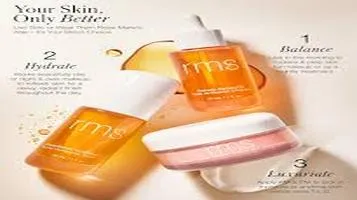Review of Final Draft Online Tools for Writers
Final Draft Online Tools for Writers is a comprehensive suite designed to enhance the writing experience for screenwriters and storytellers. Renowned for its industry-standard screenwriting software, Final Draft offers online tools that streamline the writing process, enabling writers to focus on creativity rather than formatting. These tools include cloud-based storage and collaboration features, allowing multiple writers to work on a project simultaneously from different locations. With intuitive interfaces and powerful features like real-time editing, script formatting, and revision tracking, Final Draft Online ensures that writers can efficiently organize their ideas and develop their scripts. Additional resources such as templates, beat boards, and character development aids further support writers in crafting compelling narratives, making Final Draft Online an essential tool for both aspiring and professional screenwriters.

When it comes to screenwriting software, Final Draft has long been the industry standard. For decades, it has been the go-to tool for screenwriters, providing a host of features designed to streamline the writing process. Recently, Final Draft has expanded its offerings to include a suite of online tools for writers. As someone who has spent considerable time exploring these tools, I am eager to share my thoughts.
User Experience and Interface
Final Draft's online tools maintain the same sleek and intuitive interface that has made its desktop version a favorite among writers. The online platform is accessible via any web browser, which is a significant advantage for writers who work across multiple devices. The interface is clean and uncluttered, allowing users to focus on their writing without distractions. The toolbar is straightforward, featuring all the essential options such as formatting, spell-check, and script templates, just a click away.
One of the standout features is the seamless integration with the desktop version. Documents created online sync effortlessly with the desktop app, allowing for a fluid transition between writing environments. This feature is particularly beneficial for writers who often find themselves working in different locations or on various devices throughout the day.
Collaboration and Sharing
In the age of remote work, the ability to collaborate with others in real-time is invaluable. Final Draft’s online tools excel in this area. The collaboration feature allows multiple users to work on the same document simultaneously. Changes are updated in real-time, and users can leave comments and suggestions, making the process of co-writing or receiving feedback much more efficient.
The sharing options are equally impressive. Writers can easily share their projects with collaborators, agents, or producers, all while maintaining control over permissions. The ability to set different access levels ensures that your script remains secure while still being accessible to those who need it.
Script Formatting and Templates
One of Final Draft’s strongest selling points has always been its script formatting capabilities, and the online tools are no exception. The platform automatically formats your script according to industry standards, saving you the hassle of manually adjusting margins, indentation, and spacing. This feature alone can save writers countless hours.
The extensive library of templates is another major plus. Whether you're working on a feature film, television pilot, stage play, or even a graphic novel, Final Draft has a template to suit your needs. These templates come pre-formatted, so you can dive straight into writing without worrying about the technical details.
Additional Features
Final Draft’s online tools offer a variety of additional features designed to enhance the writing process. The Story Map and Beat Board are particularly noteworthy. The Story Map provides a visual representation of your script's structure, allowing you to see the flow of your story at a glance. The Beat Board serves as a digital corkboard where you can plot out scenes, character arcs, and story beats. These tools are incredibly useful for visualizing and organizing complex narratives.
Another valuable feature is the ability to track revisions. This is especially useful during the editing process, as it allows you to see what changes have been made and revert to previous versions if necessary. The revision mode highlights changes in different colors, making it easy to identify new additions or deletions.
Learning Curve and Support
For those new to Final Draft, the learning curve can be a bit steep. The software is packed with features, and it can take some time to become familiar with all the options available. However, Final Draft offers a wealth of resources to help users get up to speed. The online help center is comprehensive, featuring video tutorials, user guides, and a FAQ section. Additionally, the customer support team is responsive and knowledgeable, providing assistance via email or phone.
Pricing
The pricing for Final Draft's online tools is reasonable, especially considering the extensive features and industry-standard formatting it provides. There is a subscription model that offers monthly or annual plans, making it accessible for both professional screenwriters and those just starting out. For existing users of the desktop version, the online tools are available at a discounted rate, which is a nice touch.
Conclusion
Final Draft’s online tools for writers are a robust addition to an already impressive suite of screenwriting software. The platform excels in providing a seamless writing experience, with powerful collaboration features, industry-standard formatting, and a host of additional tools designed to enhance the creative process. While there is a bit of a learning curve, the extensive support resources ensure that users can quickly become proficient.
Whether you're a seasoned professional or an aspiring screenwriter, Final Draft’s online tools are well worth the investment. They offer the flexibility, functionality, and ease of use that can help take your writing to the next level.