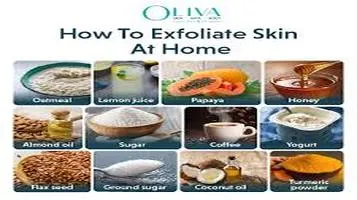Review of Pluralsight's Online Excel Courses
Pluralsight offers a comprehensive suite of online Excel courses designed to enhance your proficiency in one of the world's most widely used spreadsheet software. Whether you are a beginner seeking to grasp the basics or an advanced user aiming to master complex functions, Pluralsight provides a structured learning path tailored to your skill level. The courses cover a range of topics including data analysis, pivot tables, macros, and Excel's powerful formulae and functions. With expert instructors delivering high-quality video tutorials, interactive exercises, and real-world examples, learners can gain practical skills that are immediately applicable in the workplace. Pluralsight's flexible, on-demand learning platform allows you to progress at your own pace, making it an ideal choice for busy professionals looking to boost their productivity and Excel expertise.

In the realm of online education, Pluralsight is a name that frequently surfaces, known for its comprehensive and well-structured courses in various domains, including technology, creative arts, and business. Among its extensive catalog, the Excel courses offered stand out due to their depth, breadth, and practical applicability. As someone who has ventured into the Pluralsight Excel courses, I am pleased to share an in-depth review of this educational experience.
Course Content and Structure
Pluralsight offers a range of Excel courses that cater to learners at different proficiency levels, from beginners to advanced users. The courses are segmented into various modules, each focusing on specific aspects of Excel, such as data analysis, pivot tables, formulas and functions, macros, and VBA programming. This modular structure is particularly beneficial as it allows learners to either follow a comprehensive learning path or selectively dive into specific topics of interest.
The beginner courses start with the basics, covering essential functionalities such as navigating the Excel interface, data entry, and basic formatting. As learners progress, they encounter intermediate topics like data validation, conditional formatting, and chart creation. Advanced courses delve into complex functions, data analysis tools, and automation techniques using VBA (Visual Basic for Applications).
Quality of Instruction
The quality of instruction in Pluralsight’s Excel courses is commendable. The instructors are seasoned professionals with extensive experience in their respective fields. They bring a wealth of practical knowledge, ensuring that the teaching is not just theoretical but also applicable in real-world scenarios. The explanations are clear, concise, and well-paced, making it easier for learners to grasp complex concepts.
Moreover, the courses are designed with a focus on hands-on learning. Each module is accompanied by practical exercises and real-life examples that reinforce the concepts taught. This approach is particularly effective in a subject like Excel, where practical application is key to mastery. The inclusion of downloadable exercise files allows learners to practice alongside the instructor, further enhancing the learning experience.
Learning Experience and User Interface
Pluralsight’s platform is user-friendly and intuitive, providing a seamless learning experience. The courses are well-organized, and the interface allows for easy navigation between modules and lessons. Features such as progress tracking, bookmarking, and note-taking are extremely useful for learners who wish to revisit specific sections or keep track of their learning journey.
One of the standout features of Pluralsight is the ability to adjust video playback speed. This allows learners to speed up the lessons if they are comfortable with the pace or slow them down if they need more time to understand the material. Additionally, the platform offers closed-captioning, making it accessible to a wider audience, including those with hearing impairments.
Assessment and Certification
Pluralsight places a strong emphasis on assessing learners’ understanding through quizzes and assessments that are strategically placed throughout the courses. These assessments help reinforce the material and ensure that learners have a solid grasp of the concepts before moving on to more advanced topics.
Upon completing a course, learners receive a certificate of completion. While these certificates are not accredited, they still hold value as a testament to one’s commitment to learning and can be a useful addition to a professional portfolio or resume.
Community and Support
A notable aspect of Pluralsight is its vibrant community of learners and professionals. The platform encourages interaction through discussion forums where learners can ask questions, share insights, and collaborate on projects. This sense of community fosters a collaborative learning environment and provides additional support outside of the structured courses.
In terms of support, Pluralsight offers a robust help center with a comprehensive FAQ section, troubleshooting guides, and the option to contact customer support for more personalized assistance. The support team is responsive and helpful, ensuring that any issues or concerns are promptly addressed.
Value for Money
Pluralsight operates on a subscription-based model, offering monthly and annual plans. While the subscription fee may seem steep compared to some other online learning platforms, the value provided justifies the cost. Subscribers gain unlimited access to the entire course library, which includes not just Excel courses but thousands of other courses across various domains. This makes it a worthwhile investment for continuous learners and professionals seeking to upskill in multiple areas.
Conclusion
In conclusion, Pluralsight’s online Excel courses offer a high-quality, comprehensive learning experience that is well-suited for learners at all levels. The structured courses, expert instruction, practical exercises, and robust support system create an environment conducive to effective learning. While the subscription cost may be a consideration for some, the depth and breadth of content available make it a valuable resource for anyone looking to enhance their Excel skills and overall professional competency. For those committed to continuous learning and skill development, Pluralsight’s Excel courses are a commendable choice.