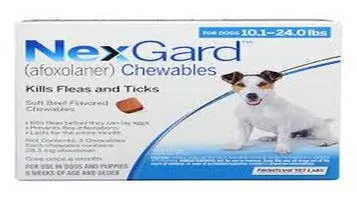TP-Link Kasa Smart Plug Review
The TP-Link Kasa Smart Plug is a versatile and user-friendly device designed to enhance the convenience and efficiency of your home automation. This compact smart plug allows you to control electronic devices remotely via the Kasa Smart app, compatible with both iOS and Android devices. With voice control support through Amazon Alexa, Google Assistant, and Microsoft Cortana, you can effortlessly manage your appliances hands-free. The plug features a scheduling function, enabling you to automate devices to turn on or off at set times, reducing energy consumption. Its Away Mode adds an extra layer of security by simulating occupancy when you're not home. Easy to set up and integrate into your existing smart home ecosystem, the Kasa Smart Plug is a practical addition to modern living.

In the ever-evolving world of smart home technology, the TP-Link Kasa Smart Plug stands out as a formidable contender. With a blend of practicality, ease of use, and affordability, it offers a seamless way to integrate smart technology into your home. Having used this device extensively, I am ready to share an in-depth review of its features, performance, and overall value.
Design and Build Quality
The TP-Link Kasa Smart Plug boasts a sleek and compact design that fits well into any modern home setting. Measuring approximately 2.6 x 1.5 x 1.6 inches, it is small enough to avoid blocking adjacent outlets, which is a common issue with some other smart plugs on the market. The build quality feels robust and durable, made from high-quality plastic that doesn’t seem prone to wear and tear.
The plug features a single button on the side for manual control, which is a handy feature if you need to turn your device on or off without using the app or voice commands. An LED indicator light on the front displays the plug's status, glowing blue when it’s connected and white when it’s off. The minimalistic design ensures it blends subtly with your home decor.
Installation and Setup
Setting up the TP-Link Kasa Smart Plug is a breeze. The process is straightforward and user-friendly, even for those who may not be particularly tech-savvy. After downloading the Kasa app, available for both iOS and Android, you simply follow the in-app instructions to connect the plug to your Wi-Fi network. The app guides you through each step, from plugging in the device to connecting it to your Wi-Fi and naming it for easy identification.
One standout feature is that the Kasa Smart Plug connects directly to your Wi-Fi network, without the need for an additional hub. This simplifies the setup process and reduces the clutter of extra devices.
App Features and Functionality
The Kasa app is intuitive and packed with features that enhance the utility of the smart plug. The interface is clean, with easily navigable menus that make controlling your devices straightforward. Within the app, you can:
- Turn Devices On/Off: The primary function of the smart plug is easily accessible from the main screen.
- Set Schedules: You can create schedules to automatically turn your devices on or off at specific times. This is particularly useful for things like lamps, coffee makers, or any other appliance you want to automate.
- Create Scenes: Combine multiple devices to operate simultaneously with a single command, such as “Good Night” to turn off all lights and plugs.
- Monitor Energy Usage: The Kasa app provides insights into the energy consumption of the connected devices, helping you to manage and potentially reduce your electricity usage.
Voice Control and Smart Home Integration
One of the key advantages of the TP-Link Kasa Smart Plug is its compatibility with major voice assistants, including Amazon Alexa, Google Assistant, and Microsoft Cortana. This allows for hands-free control of your devices, which is not only convenient but also adds an element of futuristic charm to your home.
Setting up voice control is straightforward and involves linking your Kasa account with the respective voice assistant through their app. Once set up, you can use voice commands to control your devices. For example, saying “Alexa, turn off the living room lamp” will prompt the smart plug to turn off the connected lamp.
Performance
In terms of performance, the TP-Link Kasa Smart Plug excels. It delivers reliable and consistent operation, with minimal lag between commands and execution. The Wi-Fi connection remains stable, ensuring that the plug responds promptly to app controls and voice commands. Over several months of usage, I did not encounter any significant connectivity issues or failures.
The ability to handle up to 15A of power means it can support a wide range of household appliances, from simple lamps to more power-hungry devices like heaters. This versatility makes it a valuable addition to any smart home setup.
Price and Value
The TP-Link Kasa Smart Plug is competitively priced, often available for under $20. Considering its feature set, reliability, and ease of use, it offers excellent value for money. While there are cheaper options on the market, they often come with trade-offs in terms of build quality, app functionality, or reliability. The Kasa Smart Plug strikes a good balance, providing a high-quality product at an affordable price point.
Conclusion
Overall, the TP-Link Kasa Smart Plug is a fantastic addition to any smart home. Its compact design, robust build, easy setup, and comprehensive app functionality make it a standout choice. The seamless integration with major voice assistants further enhances its appeal, offering a blend of convenience and advanced functionality.
Whether you are looking to dip your toes into smart home technology or expand your existing setup, the TP-Link Kasa Smart Plug is a reliable, affordable, and highly functional option that won’t disappoint. With its combination of features and performance, it’s easy to see why it has become a popular choice among smart home enthusiasts.